Understand Workspaces and Environments
Ory Network has introduced two key concepts to simplify and streamline the management of multiple projects: Workspaces and Environments. This guide gives you an overview of what Workspaces and Environments are about.
Workspaces
Workspaces serve as containers for your projects, offering several benefits:
- Unified Project Management: Group related projects within a single Workspace.
- Simplified Billing: One subscription per Workspace, covering all included projects.
- Centralized Access Control: Manage user permissions across all Workspace projects from one place.
Workspace-Level functionality
Workspaces provide centralized management for various aspects of your Ory Network experience:
- Workspace overview: Get a high-level view of your workspace, including project count and subscription details.
- Members: Manage team access and roles for all projects within the workspace.
- API keys: Create and manage API keys for workspace-level operations.
- Plans and subscription: View and manage your current subscription plan for the workspace.
- Usage and billing: Monitor resource usage and access billing information for all projects in the workspace.
Workspace member management
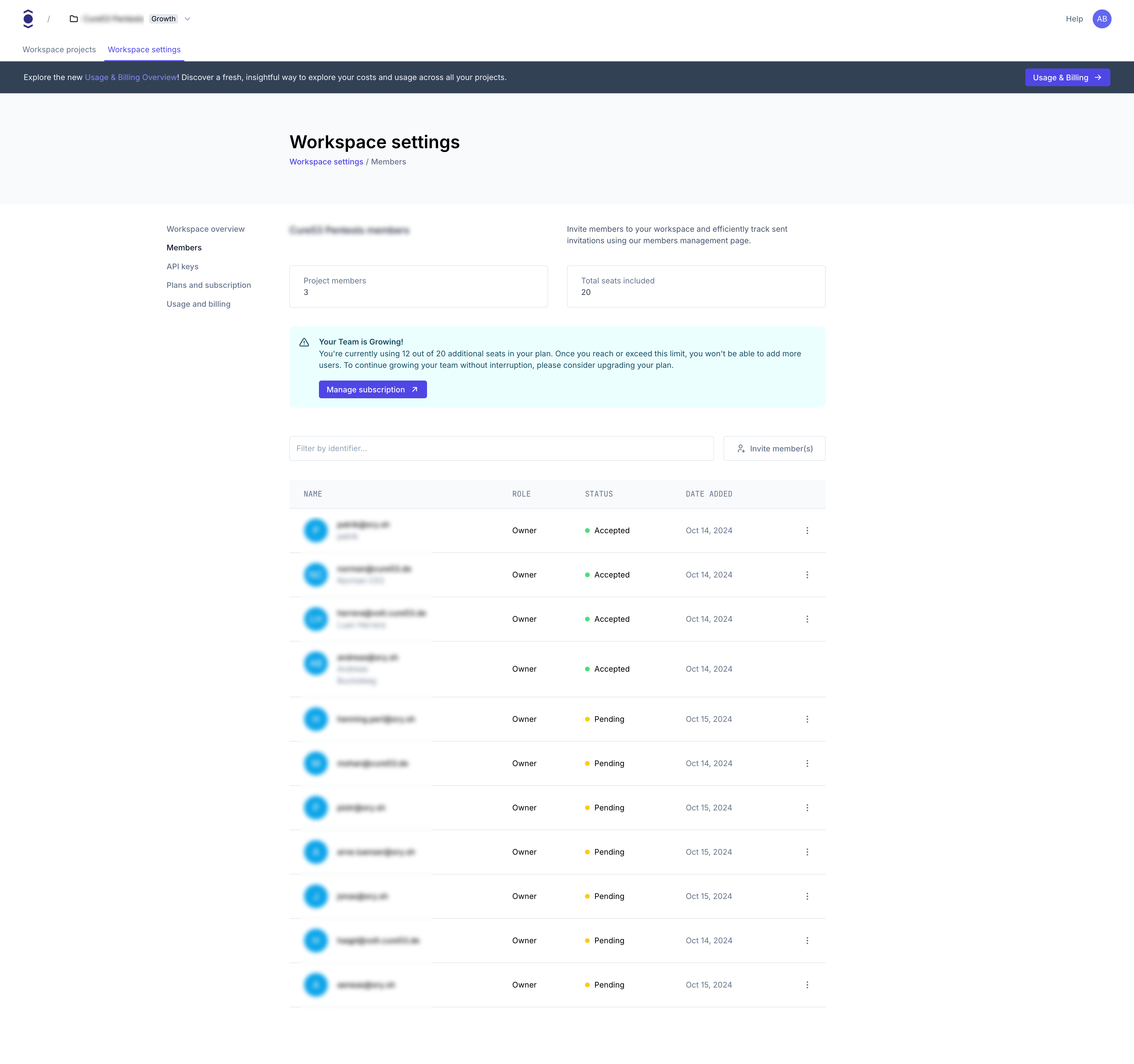
The Workspace Members page provides a comprehensive view of your team and access management:
- Member Overview: Quickly see the number of project members and total seats included in your plan.
- Detailed Member List: View all members, their roles, acceptance status, and when they were added.
- Invite Functionality: Easily invite new members directly from this interface.
- Search and Filter: Quickly find specific members using the search bar.
The screenshot shows that all members are listed as "Owners". In practice, you may have different roles such as Owner or Developer.
Environments
Each Workspace includes three environment types, each designed for specific use cases:
| Environment | Purpose | Features Set available | Rate Limits |
|---|---|---|---|
| Production | Live applications | Workspace subscription | Workspace subscription |
| Staging | Pre-release testing | Workspace subscription | Development subscription |
| Development | Development | Development subscription | Development subscription |
Example for a Growth Subscription:
| Environment | Purpose | Features Set available | Rate Limits |
|---|---|---|---|
| Production | Live applications | Growth plan | Growth plan |
| Staging | Pre-release testing | Growth plan | Development |
| Development | Development | Development plan | Development Plan |
The number of projects allowed in each environment depends on your plan. Please check the Pricing page for details.
This diagram illustrates the relationship between Workspaces, Projects, and Environments:
And here is a concrete example of a Workspace with a Production subscription:
Comparison with previous model
| Aspect | Previous model | New Workspace model |
|---|---|---|
| Project Organization | Individual projects | Projects grouped in Workspaces |
| Subscription Scope | Per project | Per Workspace |
| Environment Distinction | Not inherent | Built-in (Production, Staging, Development) |
| User Management | Per project | Centralized per Workspace and on project level |