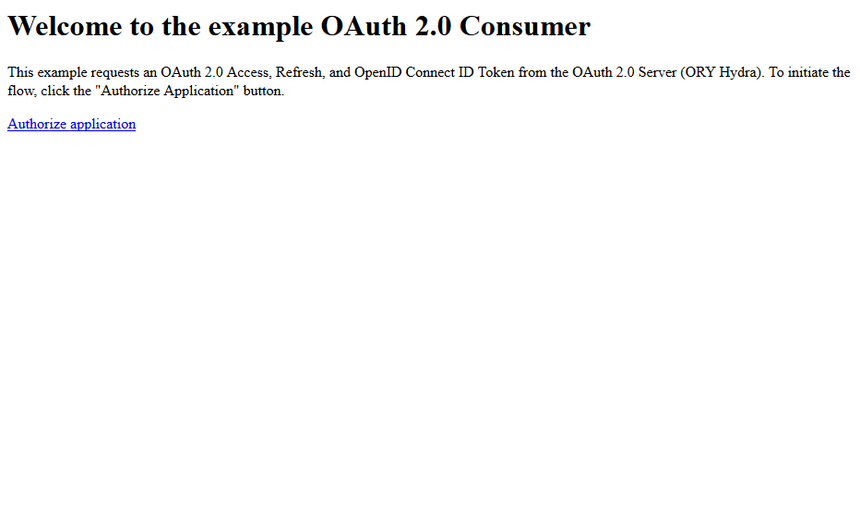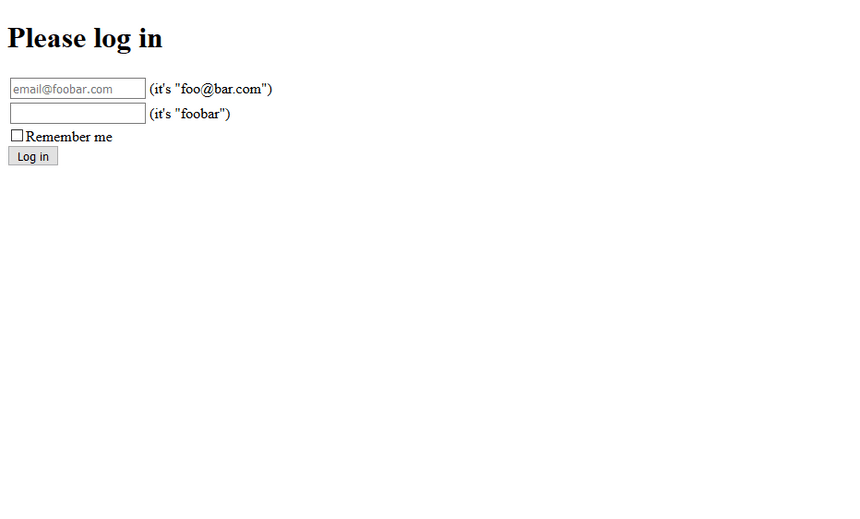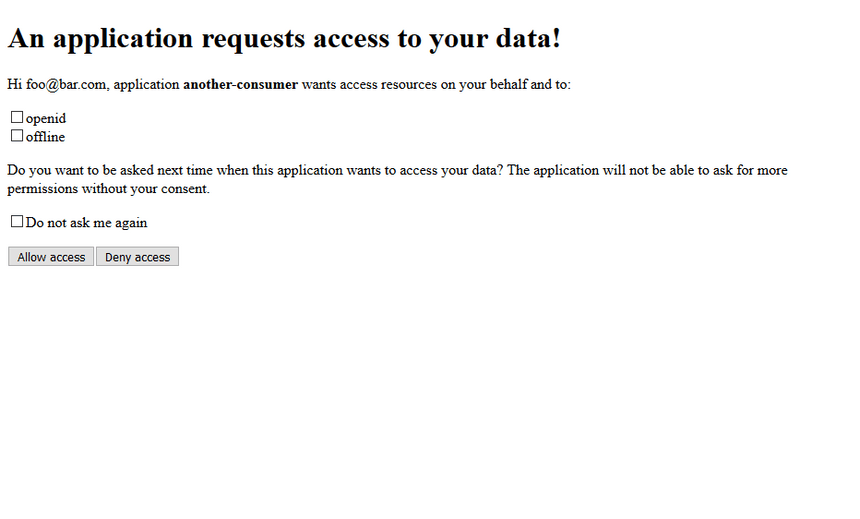In this guide you will set up a hardened, fully functional OAuth2 Server and OpenID Connect Provider (OIDC / OP) using open source only. It will take you about ~10 minutes. This guide is for you, if you are looking to do something like in the gif on the right, or more specifically:
- You want to use OAuth2 for API security.
- You want to open up your API to third party developers like GitHub.
- You want to become an identity provider like Google , Facebook , or Twitter.
- You need to federate (delegate) authentication or authorization.
We will use open source Ory Hydra, a hardened production-ready, security-first OAuth2 Server and OpenID Connect Provider written in Go (Golang). As the user and consent UI we will be using the exemplary Ory Hydra User Login and Consent Flow Reference Application. Both projects are currently maintained by @aeneasr.
Also check out the video on the Ory Hydra 5 Minute Tutorial: There are differences to this guide, but it covers a similar setup.
Refresh your OAuth2 Knowledge
A OAuth2 Server, sometimes also referred to as an OAuth 2.0 Server, OAuth Server, Authorization Server, is a software system that implements network protocol flows that allow a client software application to act on behalf of a user.
For example when using CircleCI (the OAuth2 Client, you perform an OAuth2 Flow to grant CircleCI access to your repositories on GitHub (the OAuth2 Server, this would be Ory Hydra). GitHub will ask you what repositories you want to grant access to and if it is ok to grant other data (access to your email address, profile picture, ...) CircleCI has requested:
A more technical overview of the protocol and related terminologies - such asOAuth2 Server, OAuth2 Client, OpenID Connect Provider - can be found in written form:
and in visual form in this video:
Ory Hydra: A Headless OAuth2 and OpenID Connect Provider written in Golang
Ory Hydra is a OAuth2 Server and OpenID Certified™ OpenID Connect Provider written in Go.
Compared to other OAuth2 and OpenID Connect Providers it does not implement its own user database and management (for user login, user registration, password reset, 2fa, ...), but uses the Login and Consent Flow to delegate rendering the Login UI ("Please enter your email and password") and Consent UI ("Should application MyDropboxDownload be allowed to access all your private Dropbox Documents?") to another application, typically written by you in your favorite programming language for example Java, PHP, Go, NodeJS, etc., and UI framework for instance ReactJS, AngularJS, etc.
All Ory technology follows architecture principles that work best on container orchestration systems such as Kubernetes, CloudFoundry, OpenShift, and similar projects. While it is possible to run the Ory stack on a RaspberryPI, the integration with the Docker and Container ecosystem is best documented and supported. Ory's architecture is designed along several guiding principles:
- Minimal dependencies (no system dependencies; might need a database backend)
- Runs everywhere (Linux, macOS, FreeBSD, Windows; AMD64, i386, ARMv5, ...)
- Scales without effort (no memcached, etcd, required, ...)
- Minimize room for human and network errors
Prepare Docker Deployment
Before we head into it, you need to make sure that there are no conflicts with
existing docker containers or other open ports. Please make sure that ports
9000, 9001, 9010, 9020 are open.
For Linux
sudo ss -atuln | grep '9000\|9001\|9010\|9020'For Apple MacOS (/bin/bash and /bin/zsh)
sudo netstat -atuln | grep '9000\|9001\|9010\|9020'Note 'netstat' on the MAC does not support all options used in Linux and Windows. The 'lsof' command (\$ man -k lsof) augments some of netstat missing functionality.
For Microsoft Windows 10, use the following command:
netstat -an | findstr /r "9000 9001 9010 9020"If the result of the command lists open ports, you must kill the command that listens on that port first. Next you should check if any existing Ory Hydra Docker container is running. If there is one, you should kill that Docker container.
docker ps | grep 'hydra'
docker kill hydra
docker kill --signal=HUP hydraFor Microsoft Windows use
docker ps | findstr "hydra"Create a Docker Network
Initially, a network must be created that attaches all Docker containers so the containers can talk to one another.
docker network create hydraguideThe result will be something like:
641a26284ff2f8ee4580988371b91923d6711e20aa964ebbdf5b2e4b4f2592b8The next section explains how to set up the PostgreSQL database system.
Install and Run PostgreSQL in Docker
This docker command starts postgres container ory-hydra-example--postgres and
sets up a database called hydra with user hydra and password secret.
Note: Some code listings use \ at the end of the line. Shells like bash
concatenate these to one line.
docker run --network hydraguide \
--name ory-hydra-example--postgres \
-e POSTGRES_USER=hydra \
-e POSTGRES_PASSWORD=secret \
-e POSTGRES_DB=hydra \
-d postgres:9.6By the way, we do not recommend deploying databases using Docker in production. It will make your life miserable. Use a managed solution like Amazon RDS (https://aws.amazon.com/rds/) or Google Cloud SQL (https://cloud.google.com/sql). Even small instances will be able to serve large traffic numbers, check out some of the benchmarks.
Configure the Ory Hydra OAuth2 Server and OpenID Connect Provider
The system secret is used to encrypt data at rest, and to sign tokens and authorize codes. Once a database is initialized with a system secret, that secret must be used to access the database.
## Linux / macOS ##
#
# The system secret can only be set against a fresh database. This
# secret is used to encrypt the database and needs to be set to the same value every time the process (re-)starts.
# You can use /dev/urandom to generate a secret. But make sure that the secret must be the same anytime you define it.
# You could, for example, store the value somewhere.
export SECRETS_SYSTEM=$(export LC_CTYPE=C; cat /dev/urandom | tr -dc 'a-zA-Z0-9' | fold -w 32 | head -n 1)
## Other systems ##
#
# While systems like Windows support creating random secrets, we will just use a fixed one for this example.
# Keep in mind that this assumes that you're running some type of linux-ish shell:
#
# export SECRETS_SYSTEM=this_needs_to_be_the_same_always_and_also_very_$3cuR3-._Define the Data Source Name (DSN)
The database URL must point to the Postgres container that was created above. The database will be used to persist and query data. Ory Hydra prevents data leaks as only token signatures are stored in the database. For a valid token, both payload and signature are required.
export DSN=postgres://hydra:secret@ory-hydra-example--postgres:5432/hydra?sslmode=disableThe result will be something like:
postgres://hydra:secret@ory-hydra-example--postgres:5432/hydra?sslmode=disableRun SQL Migrations
Next, the following hydra migrate sql command initializes the database. It
pulls the latest Docker Image for Ory Hydra and runs a container that executes
the hydra migrate sql command.
docker run -it --rm \
--network hydraguide \
oryd/hydra:v1.11.2 \
migrate sql --yes $DSNFor safety's sake, SQL migrations do not run without explicit instructions This is the case for new and existing databases.
Run the Ory Hydra OAuth2 Server and OpenID Connect Provider
Besides setting the system secret (SECRETS_SYSTEM ), the database URL (DSN
), the public URL (URLS_SELF_ISSUER) of the server, the user login endpoint (
URLS_LOGIN) and the user consent endpoint (URLS_CONSENT) are passed using
environment variables.
Both user login and consent URLs point to one or two web service(s) that will be explained and set up in the next sections. For now, it connects Ory Hydra to an identity management system that handles user registration, profile management, and user login.
In this example, Ory Hydra runs HTTP instead of HTTPS. This simplifies the application. In a production scenario, HTTPS and more secure values would be used.
There are two exposed ports in this case: 9000 and 9001. The former (9000)
serves API requests coming from the public internet e.g.: /oauth2/auth
/oauth2/token while the latter (9001) serves administrative API requests that
should not be available, without administrator intention, to the public
internet.
docker run -d \
--name ory-hydra-example--hydra \
--network hydraguide \
-p 9000:4444 \
-p 9001:4445 \
-e SECRETS_SYSTEM=$SECRETS_SYSTEM \
-e DSN=$DSN \
-e URLS_SELF_ISSUER=http://127.0.0.1:9000/ \
-e URLS_CONSENT=http://127.0.0.1:9020/consent \
-e URLS_LOGIN=http://127.0.0.1:9020/login \
oryd/hydra:v1.11.2 serve all --dangerous-force-httpIs it alive?
This is easy to answer, just check the docker logs! Or, open the health check , which should show the following in the browser page:
{"status":"ok"}docker logs ory-hydra-example--hydra
[...]
time="2017-06-29T21:26:34Z" level=info msg="Setting up http server on :4444"Get help
The Hydra Command Line Interface (CLI) manages the Ory Hydra REST APIs. To see
the available commands, run the help command.
docker run --rm -it \
oryd/hydra:v1.11.2 \
helpThis command produces an overview of the CLI as follows:
Run and manage ORY Hydra
Usage:
hydra [command]
Available Commands:
clients Manage OAuth 2.0 Clients
help Help about any command
janitor Clean the database of old tokens and login/consent requests
keys Manage JSON Web Keys
migrate Various migration helpers
serve Parent command for starting public and administrative HTTP/2 APIs
token Issue and Manage OAuth2 tokens
version Display this binary's version, build time and git hash of this build
Flags:
-h, --help help for hydra
Use "hydra [command] --help" for more information about a command.Performing the OAuth2 Client Credentials Flow
The easiest OAuth2 flow to try out is the Client Credentials Flow. To perform the flow we
- create an OAuth 2.0 Client;
- perform the OAuth 2.0 Client Credentials Flow;
- Receive an OAuth 2.0 Access Token.
Create an OAuth2 Client
docker run --rm -it \
--network hydraguide \
oryd/hydra:v1.11.2 \
clients create \
--endpoint http://ory-hydra-example--hydra:4445 \
--id some-consumer \
--secret some-secret \
--grant-types client_credentials \
--response-types token,codeNow the infrastructure is all set up, and it's time to perform the OAuth2 Client Credentials Flow. In this case the CLI will be used to create an OAuth2 Client that is able to perform this flow.
The flags used here in the command --grant-types client_credentials allow the
client to perform the OAuth 2.0 Client Credentials grant.
Issue an OAuth2 Access Token
docker run --rm -it \
--network hydraguide \
oryd/hydra:v1.11.2 \
token client \
--client-id some-consumer \
--client-secret some-secret \
--endpoint http://ory-hydra-example--hydra:4444
ZcE0YWqnxemENLyJrjjlAHlFkdwaHB6TzkSi0c289HI.GQmXJsAYcw5de97S6mqOL0yB2UyFEf4DiXEM05vdfdYThe Ory Hydra CLI offers a method (hydra token client) that performs the
OAuth2 Client Credentials flow. The newly created client can be used to perform
this flow!
The result will be an OAuth2 access token that will be used to validate in the next step.
Validate the OAuth2 Access Token
docker run --rm -it \
--network hydraguide \
oryd/hydra:v1.11.2 \
token introspect \
--endpoint http://ory-hydra-example--hydra:4445 \
>INSERT-TOKEN-HERE<
{
"active": true,
"client_id": "some-consumer",
"exp": 1528901511,
"iat": 1528897911,
"iss": "http://127.0.0.1:9000/",
"sub": "facebook-photo-backup",
"token_type": "access_token"
}Using hydra token introspect it is possible to validate an access token, and
receive it's payload. Ory Hydra uses opaque tokens to greatly reduce attack
vectors. You can set arbitrary data in the token. For more information on this
head over to the developer guide.
You can validate access tokens using the OAuth2 Introspection API, standardized as IETF OAuth2 Token Introspection.
Please make sure to replace >INSERT-TOKEN-HERE< with the token you just
received.
The User Login & Consent Flow
Ory Hydra is not an Identity Management solution. Instead it uses an existing Identity Management systems to reduce adoption complexity. OAuth2 providers such as Keycloak, OpenAM, or IdentityServer are usually full-stack enterprise identity and access management solutions. They come with complex deployment dependencies, technologies not particularly suited for cloud native environments, and subtle, but annoying limitations at scale. Ory Hydra solves OAuth2 and OpenID Connect only, but it solves it well and extremely scalable.
To authenticate users, Ory Hydra defines the user login & consent flow. You can find an exemplary user login and consent application on our GitHub.
Run the user login & consent app
In order to make this example easier to follow, we will use the already available user login and consent example app. It emulates a one user Identity Management application that integrates with Ory Hydra's User Login & Consent Flow.
docker run -d \
--name ory-hydra-example--consent \
-p 9020:3000 \
--network hydraguide \
-e HYDRA_ADMIN_URL=http://ory-hydra-example--hydra:4445 \
-e NODE_TLS_REJECT_UNAUTHORIZED=0 \
oryd/hydra-login-consent-node:v1.10.2OAuth2 with OpenID Connect (OIDC) Authorize Flow
Create OAuth2 Consumer App
Awesome, the infrastructure is now set up! To perform the OAuth2 and OpenID Connect flow, an OAuth2 Client (consumer app) is required.
The client must be able to request the authorize_code grant, scope openid
and offline, and response types token, code, and id_token.
docker run --rm -it \
--network hydraguide \
oryd/hydra:v1.11.2 \
clients create \
--endpoint http://ory-hydra-example--hydra:4445 \
--id another-consumer \
--secret consumer-secret \
-g authorization_code,refresh_token \
-r token,code,id_token \
--scope openid,offline \
--callbacks http://127.0.0.1:9010/callback
Client ID: another-consumer
Client Secret: consumer-secretPerform OAuth2 Authorize Code Flow
To initialize an OAuth2 authorize code flow, use the hydra token user command.
It will generate the authorization url which the user must open in the browser.
Requesting the authorization is the first step of the OAuth2 authorize code
flow.
Requesting OAuth2 Access and Refresh tokens is usually done using a library for your programming language. Do not write this on your own. Here are some libraries for different languages: Golang, NodeJS, PHP.
docker run --rm -it \
--network hydraguide \
-p 9010:9010 \
oryd/hydra:v1.11.2 \
token user \
--port 9010 \
--auth-url http://127.0.0.1:9000/oauth2/auth \
--token-url http://ory-hydra-example--hydra:4444/oauth2/token \
--client-id another-consumer \
--client-secret consumer-secret \
--scope openid,offline \
--redirect http://127.0.0.1:9010/callback
Setting up home route on http://127.0.0.1:9010/
Setting up callback listener on http://127.0.0.1:4445/callback
Press ctrl + c on Linux / Windows or cmd + c on OSX to end the process.
If your browser does not open automatically, navigate to:
http://127.0.0.1:9010/User Login and User Consent
Open http://127.0.0.1:9010/ in your browser and you will see a simple screen
asking you to authorize the application. If you remember the CircleCI example
from the beginning of the article, this would be the "Log In with GitHub"
button.
After clicking "Authorize application" you will be asked to log in. The screen you are seeing is provided by the exemplary User Login & Consent app ("ory-hydra-example--consent"). The contents of these screens are under your control and you can use any technology you like to implement them. As already noted, the exemplary application has just one user. In a real-world scenario, you could probably sign up for a new account or use a social login provider (e.g. Google, Facebook) to sign in.
The consent screen is the second important screen shown by the User Login & Consent app. It asks the end user for permission to authorize. If a user has privacy concerns, he/she could not grant access to personal details. Since the example only requests very basic permissions, so that all can be granted without concern.
Once logged in and authorized, Ory Hydra will issue an access, a refresh if
scope offline was granted, and an ID token if scope openid was granted.
Continue Learning about Ory Hydra OAuth2 and OpenID Connect Server
That's it, this article shows how to have a running OAuth2 server with an
exemplary identity provider, and perform an OAuth2 request. Using the token from
the last request and passing it to hydra token introspect as explained in
earlier OAuth2 Client Credentials flow provides further details about the token
properties.
Ory Hydra is an Apache 2.0 licensed Go server solving OAuth2, OpenID Connect and API security in general. It secures millions of requests per day and has a vibrant and welcoming online community.
Check out Ory Hydra at Github and the other Ory API Security products.